Time for another handy tip from my eBook guide to the iPad called iPad Academy: Tips, Tricks and Clever Techniques.
What’s On Tap?
My family and friends sometimes describe me as a connoisseur of beer. Or is that common
sewer of beer? In any case, the title for this section is one of my favorite phrases. However, let’s keep the spotlight on you, or more precisely, get you into the Spotlight.
Once you’ve accumulated a number of apps somewhere between reasonable and therapy, flipping through 11 screens to find just the one you want can be a chore. Don’t flip! Search instead, using the Spotlight search tool. If you’re on the first screen of apps, there are two simple ways to get to the Spotlight search screen or what I refer to as “screen zero.” A small swipe right or pressing the Home button once. Not on the first screen of apps? Pressing the Home button will take you there.
Tap the Search field and begin typing the app name. Spotlight starts listing everything similar to your typing including videos, song titles, mail messages, and that elusive app you’re looking for. Tap the app to launch it.
And no…I have no idea how that Nancy Sinatra song got on my iPad.

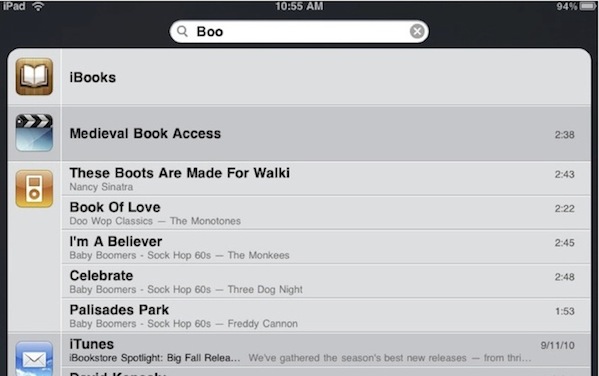
Manuel,
This is an “undocumented feature” of spotlight search, what most would call a bug. Searching for a contact with Spotlight is launching FaceTime and so the camera is activating. This should be fixed in the next revision of the software in the Fall.
To avoid this problem, search for contacts within the Contacts app, not the general Spotlight search.
Or, if you don’t plan to make FaceTime calls, you can disable FaceTime in
settings>general>restrictions and set FaceTime to off.
When I use spotlight and select someone from my contacts, it takes me into camera mode with the contact information on the right hand side. Any way to change this? I would prefer to go directly into my contact information. Not sure what the benefit of camera mode is.
Manuel