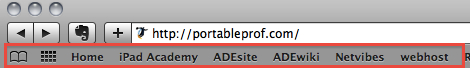Passing the Bar
In Safari on your Mac you probably make use of the Bookmarks Bar for quick access to your favorite web links.
How do you see this same Bookmarks Bar on Safari on the iPad?
Settings > Safari > Always Show Bookmarks Bar
The bookmarks bar now shows up in Safari on the iPad.
Excerpt from my eBook iPad Academy: Tips, Tricks and Clever Techniques