I’ve been asked this question more than once recently, so perhaps there are others who are wondering how to delete pictures from the iPad. Here’s how to remove photos directly on the iPad.
Open the Photos App.
Tap the Photos tab at the top of the screen.
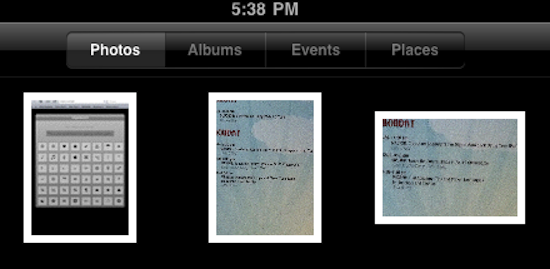
Tap box with arrow icon (action menu) in the upper right

Touch the Photos you want to delete

Tap Delete

Good Day,
I have tried to delete a number of photos to no avail. When the photos are selected there isn’t a delete option. What can I do??
See comments on this post.
http://ipadacademy.com/2011/08/ipad-tips-tutorials-and-how-to-traveling-airplay-reset-garageband