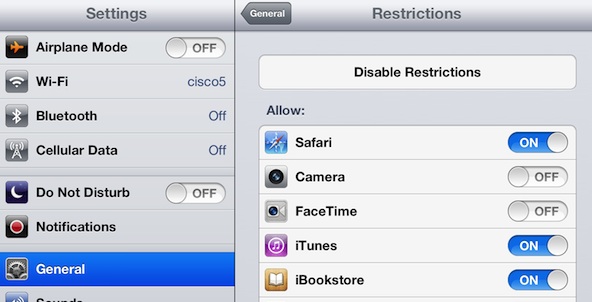Every iPad currently comes with 19 built-in apps. You can find an introduction to the built-in apps on the Apple website at this link. These default apps appear on the home screen and the dock of your iPad once you set it up. You can’t delete any of the apps that come with your iPad. However, you can hide several of these apps so you don’t see them or so others won’t have access to them.
Go to Settings > General > Restrictions
Enable Restrictions and set a passcode you will remember.
Then toggle OFF the apps you don’t want to see or use.
The app icons have disappeared and the apps are now hidden. They’re still on your iPad. You can make them visible again by returning to Restrictions, entering your passcode and setting the switch back to ON. A simpler solution may be to gather the apps you don’t want to deal with into a folder. Then move that folder to an iPad home screen you don’t visit.