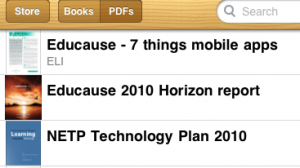
In previous posts I wrote about PDF apps for the iPad and the improvements coming soon with the update to Apple’s iBooks app. The new iBooks app (version 1.1) arrived June 21st. I’ve spent a little time checking the PDF functions. The ability to add and view PDFs in iBooks is a welcome addition and convenience. The iBooks PDF reader does have bookmarking, search, and screen brightness adjustment available via a menu bar at the top of the page. A single touch anywhere on the text hides and reveal this menu bar. Zooming works via the typical controls of double touching, pinching and reverse pinching. However, there is no highlighting, note taking, text copying, two-page display in landscape view, and no video out for sharing and showing with a larger group.
On June 15, based on my review of popular PDF reader apps for the iPad, I wrote, “Even after the new iBooks arrives, I recommend you go with the latest version of GoodReader.” If you just need a PDF reader, then the one now in iBooks will be fine. Otherwise, my earlier advice still stands. GoodReader for iPad (now at version 2.8.1) is still just 99 cents.
