In my most recent post, I mentioned that I just returned from an Apple Distinguished Educators Institute in Cork, Ireland. My wife and I did not rent a car, choosing instead to use public transportation or taxis. Ireland has a […]
iPad Tips & Tutorials
I'm traveling this week. Apple invited me to participate in the International Apple Distinguished Educators Institute in Cork, Ireland. My wife and I added a few days before and after the Institute to explore Dublin and Cork. Soon after we […]
Traveling with the iPad: How to Make Your Calendar Show ...

All of us have phrases we use frequently when writing. For example, I often type “iPad Academy” or “Thanks for contacting me” in my email messages. If you have phrases you type repeatedly, you can create shortcuts (abbreviations) for these phrases. […]
How to Add Typing Shortcuts to Your iPad: Make Abbreviations ...
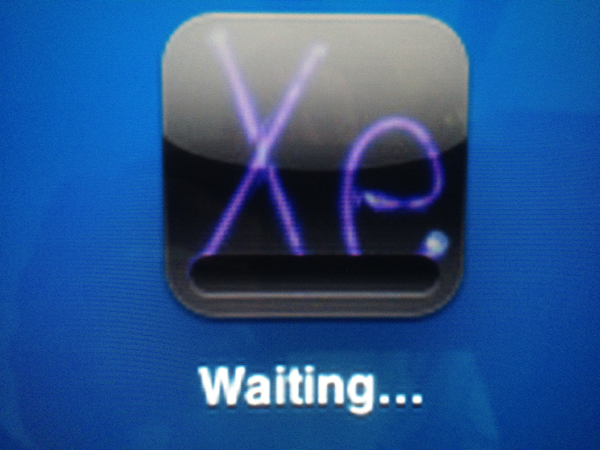
As you can imagine, I download lots of apps, probably too many. Occasionally, an app gets stuck while installing. The app icon appears on my iPad screen, but the download progress bar never appears. The app icon just sits there […]
How to Solve the Problem of An iPad App Download ...
Want to change the name others see in the From: field of mail you send? Go to: Settings > Mail, Contact, Calendars Tap the mail account you need to edit Tap Account Change your Name If an iCloud Account: […]
iPad Tip: How to Change the Name on Your Email ...
I recently responded to this question concerning iPad security in reply to a comment left on another post. Perhaps others are wondering about iPad viruses and other threats. Here’s a copy of the question and my reply. Thanks for asking […]
