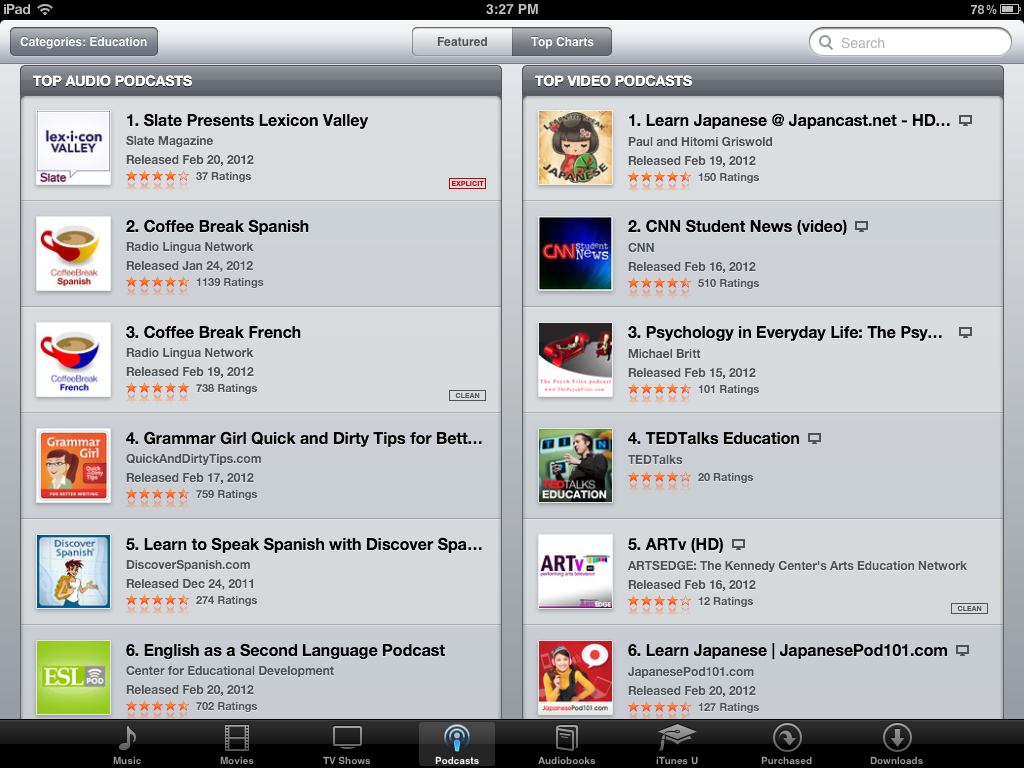I recently answered the following question.”When you download a podcast to your iPad, where does it go? How do I play it?” You play audio podcasts from the Music app and video podcasts (vodcasts) from the Videos app. Here’s how:
Audio Podcast
Look in the Music app in the lower right for the “More” button.
Tap it and select “Podcasts” from the pop-up menu to get to your podcast collection.
Select the podcast and episode you want to play.
To get back to your podcast collection, tap the background behind the playing podcast.
Video Podcast
Look in the Videos app at the top for the “Podcasts” button.
Tap it.
Select the podcast and episode you want to play.
To go back to the list of episodes, tap the video to see playback controls.
Tap “Done” in the upper left to return to the list of episodes.
Tap the “Podcasts” button to return to your podcast collection.